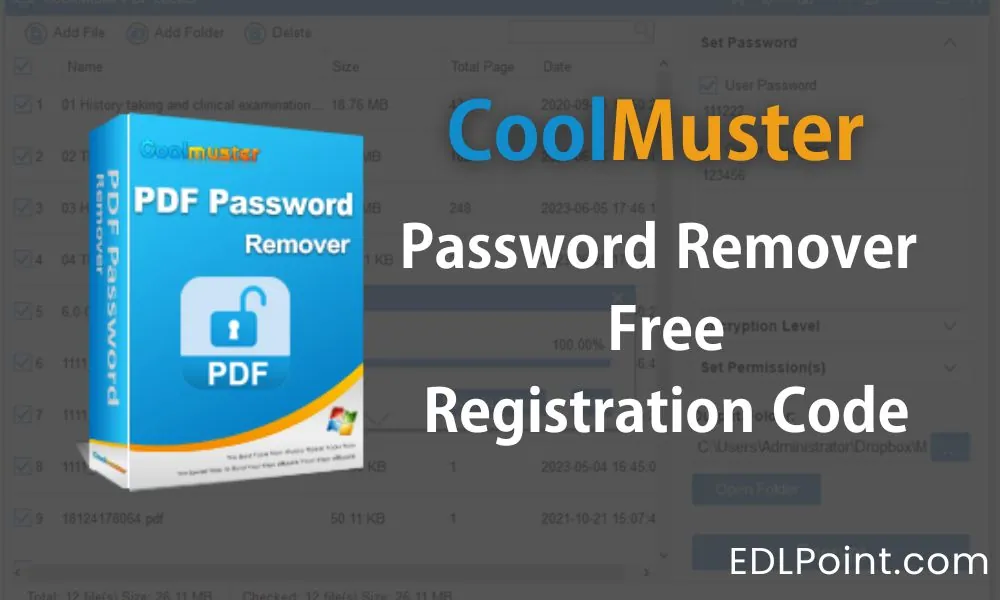
Managing PDF files can be a hassle, especially when they come with restrictions like password protection or limited editing capabilities. I’ve personally faced the frustration of trying to edit or print locked PDF documents.
If you’ve ever been in the same boat, you’ll love what I’m about to share. Coolmuster PDF Password Remover Pro is a game-changer—a tool that simplifies PDF management by removing restrictions and unlocking full access to your files. And guess what? Coolmuster is hosting an exciting giveaway, offering free keys for this amazing software!
What is Coolmuster PDF Password Remover Pro?
Coolmuster PDF Password Remover Pro is an easy-to-use tool that removes password protections and restrictions from PDF files.
Whether you’re a student needing to edit study materials or a professional dealing with secured documents, this software makes it simple to unlock your PDFs for printing, editing, or copying.
Key Features
- Password Removal
- Easily remove owner passwords that restrict editing, printing, or copying.
- Unlock user passwords if you have the correct password to access the document.
- Batch Processing
- Remove passwords from multiple PDF files simultaneously, saving time and effort.
- Add up to 200 PDF files in one batch for seamless processing.
- Preserves Original Quality
- Retains the original formatting, layout, and content of your PDF files after unlocking.
- Wide Compatibility
- Supports all popular PDF formats and works with files created by different PDF tools.
- Standalone Software
- No need for additional software like Adobe Acrobat to perform unlocking tasks.
How to Use Coolmuster PDF Password Remover Pro
- Visit the official Coolmuster website and download the software.
- Click on the “Add Files” button to upload the PDF files you want to unlock.
- Choose a destination folder for the unlocked files.
- Click on the “Start” button, and the software will process the files.
- Once completed, enjoy full access to your files without any restrictions.
- Get Coolmuster PDF Password Remover Pro for Free!
How to Get Coolmuster PDF Password Remover Pro
Here’s the best part: Coolmuster is running a limited-time giveaway where you can get a free license key for Coolmuster PDF Password Remover Pro! It’s an incredible opportunity to unlock the full potential of this software without spending a dime.
This PDF unlocker normally costs $19.95, but right now, you can get it for free. Here’s how:
- Go to Coolmuster Giveaway Page.
- Fill in your name, email address, and the captcha code, then click the “Submit” button.
- The giveaway page will display your free license code. Make sure to copy it.
- Head over to the developer’s page to download the software.
- Install the software on your computer and launch the Coolmuster PDF app.
- On the main window, click “Register.”
- Enter your email address and the license code you copied earlier, then click the “Register” button.
- That’s it! You’re all set to start using Coolmuster PDF Password Remover Pro for free.
Conclusion
From my experience, Coolmuster PDF Password Remover Pro is a lifesaver. Its ability to unlock PDFs effortlessly has saved me so much time and frustration. With the added bonus of a free giveaway, there’s no better time to try it out. Say goodbye to locked PDFs and hello to seamless access.
Hurry up and grab your free license key today! Visit the Coolmuster official website and join the giveaway. You won’t regret it!