Are you looking for a way to speed up your PC and improve performance? You’re in luck! O&O Defrag 28 Pro is now available for free through a limited-time giveaway.
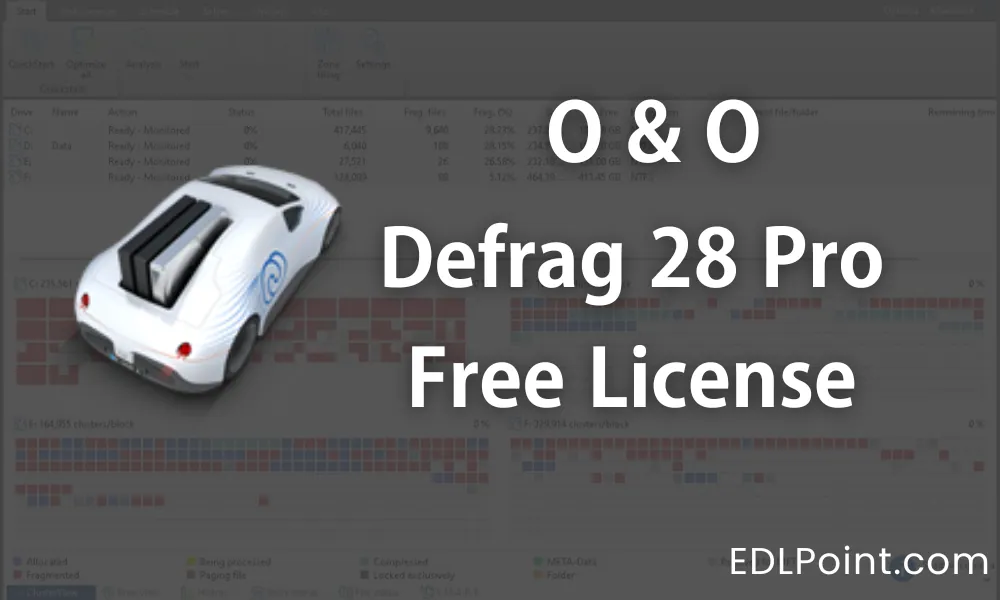
This powerful defragmentation tool optimizes your hard drive and SSD, ensuring faster access to files and improved system stability. Read on to find out how to claim your O&O Defrag 28 Pro free license and boost your PC’s performance today!
What is O&O Defrag 28 Pro?
O&O Defrag 28 Pro is a professional-grade disk defragmentation software that helps organize and optimize your system’s storage.
Unlike built-in defragmentation tools, O&O Defrag 28 Pro offers advanced features such as automatic background optimization, SSD trimming, and intelligent file placement, ensuring faster boot times and system efficiency.
Key Features of O&O Defrag 28 Pro
- Boosts PC Speed: Reduces file fragmentation, allowing faster access to data.
- Optimized for SSD & HDD: Includes TRIM support for SSDs and deep optimization for HDDs.
- Automatic Defragmentation: Runs in the background without slowing down your PC.
- Better Gaming Performance: Speeds up game load times by optimizing storage.
- Improves System Stability: Reduces disk wear and tear, extending hardware lifespan.
How to Get O&O Defrag 28 Pro Free License?
The O&O Defrag 28 Pro giveaway is available for a limited time, so don’t miss out! Follow these steps to claim your free license:
- Visit the giveaway page: O&O Software Special Giveaway.
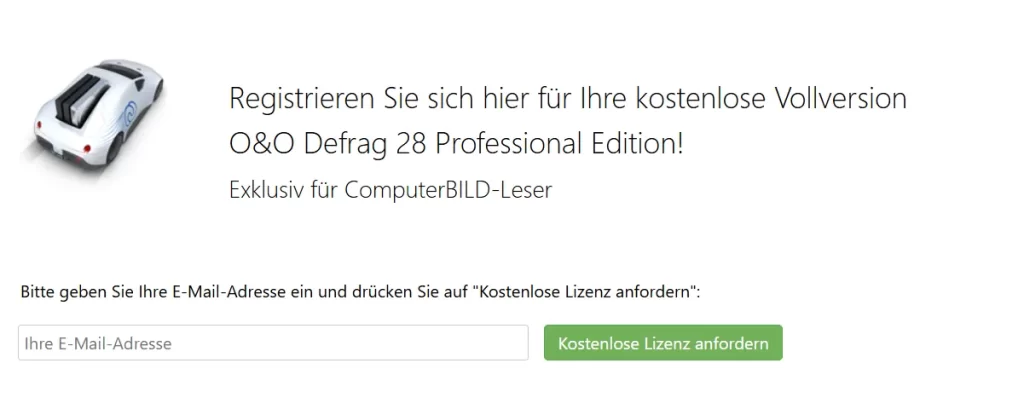
- Enter your email address and click the “Request a Free License” button.
- Check your email for a confirmation message from O&O Software. Click the confirmation link inside the email.
- Receive your license key in a second email along with activation instructions.
- Download O&O Defrag Pro (V28.1.10015) from: Official Download Page.
- Run the installer and skip the update check. Complete the installation process.
- Launch O&O Defrag 28 Pro and choose either the Classic or Modern view.
- When prompted, select “Enter your registration code” and click Next.
- Enter your registration details (name, company, serial number) to unlock the full version.
Why Should You Use O&O Defrag 28 Pro?
If your computer is slowing down due to fragmented files and inefficient storage usage, O&O Defrag 28 Pro is an essential tool.
Whether you’re a gamer, professional, or casual user, defragmenting your disk regularly ensures smoother performance and extends your device’s lifespan. Plus, with this giveaway, you get the Pro version for free!
System Requirements:
- Windows 11, 10, 8.1, 8, 7 (32-bit & 64-bit)
- Minimum 2GB RAM
- 50MB free disk space for installation
Final Thoughts
The O&O Defrag 28 Pro free license giveaway is a fantastic opportunity to enhance your PC’s performance without spending a dime.
Whether you use a traditional HDD or an SSD, this tool ensures your system runs smoother, faster, and more efficiently. Grab your free copy now before the offer expires!
