
So if the HBO Max has stopped working on your Samsung TV or If you’ve brought a brand new Samsung TV and HBO Max isn’t working on it, you’ve got to the right place.
It is very frustrating when the HBO Max stops working; we can’t wait to see our favorite content.
I’ve also gone through this phase; one day, when I switched my Samsung TV on and tried to open HBO Max, there was no response.
I noticed it was asking for an update, and when I clicked on update, this was unable to complete.
I was just getting frustrated, and when I checked on X (Twitter) about this problem, I noticed many people were facing this issue.
And that;s why I decided to write about this problem and how I got rid of it.
In our previous post, we shared how you can fix it if HBO Max is stuck on the loading screen. Today, In this post, we’ve shared all the possible reasons for their solution if HBO Max isn’t working properly on your Samsung TV.
If you’re in a hurry, we’ve shared below a quick solution to solve it.
If HBO Max isn’t working on your Samsung Device, first of all, make sure that you have good internet connectivity, try to update the app, and perform a cold boot on your TV. If these solutions aren’t working, try to reinstall the app by uninstalling it.
FIX 01: Make Sure HBO Max Compatibility With Your TV

Before trying any solution, first, you should check that your HBO Max is compatible with your Samsung TV.
HBO Max is not compatible with TVs older than 2016. Check the list of all Samsung TVs which are compatible with HBO Max.
FIX 02: Restart Your Samsung TV

If your Samsung TV won’t load or keeps stopping, try to restart your TV. Sometimes, a simple bug or glitch in the system may cause this issue.
In this case, try to restart your Samsung TV and see if it works or not before diving into the next solution.
You can also try this simple solution if Netflix and others aren’t working or keep stopping.
Fix 03: Update the HBO Max App

HBO is continuously adding content in its library and useful features to provide an enhanced user experience.
So when they add lots of features and content, they generally push an update to their users.
If your Max app keeps stopping on your Samsung TV, try to update the MAX app to the latest version.
If you don’t know how to update HBO Max, follow these steps-
- First of All, On your Samsung TV, open the Smart Hub
- Locate and click on the Apps
- Navigate to the Setting icon in the upper right corner.
- Click on the Updates.
FIX 04: Re-install the HBO Max App

If the above fixes aren’t working for you, and your HBO Max is still troubling you, then try to re-install it.
In order to re-install HBO Max, follow these steps-
- Uninstall the HBO Max app from Samsung Smart TV first.
- Reinstall HBO Max and wait for the download to finish.
- Now open the HBO Max on your TV.
- Log in with your credentials and check if it is working.
FIX 05: Check Your Internet Connection
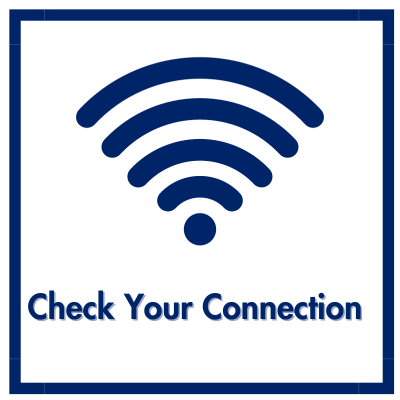
There is a thing you should check on your end too, that is good internet speed. It can be quite tricky to suppose it is the source of the problem.
Because at normal speed, you can easily browse the internet and other social media, but for streaming, you need a high-speed internet connection.
So don’t forget to check your internet speed; you can use speedtest.net for it.
So before moving to the next solution don’t forget to give your Internet provider a call and make sure they’re not having coverage issues in your area.
If everything is fine on their end, you’ll need to reset your modem. If you don’t know how to perform it, fret not! We’ve shared this below.
FIX 06: Reset Your Router
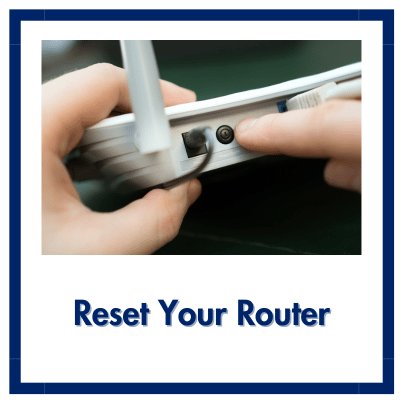
If your ISP provider clarifies to you that they don’t have any problem from their end and there is no coverage issue in your area.
And still, you’re facing slow internet speed, due to which you’re unable to stream HBO Max as it is buffering.
In this case, you’ll have to reset your router. Follow these steps to reset your router –
- First, unplug your modem and router and wait for at least 30 seconds.
- Then plug the modem back again and wait for at least 60 seconds.
- Then plug the router also and wait for at least 2 minutes.
This should completely reset your wifi connection. Connect your Samsung Smart TV to the Internet once again and let it load for a while. Then try streaming content and movies on HBO Max, and hope it’s working now.
This process will reset your wifi connection. Now connect your Samsung Smart TV to the internet and check if it is working or not.
If you’re still facing an error and HBO Max isn’t working properly on your Samsung TV. I’d advise you to get in touch with Samsung’s authorized expert.
Conclusion
HBO Max is a very popular streaming platform. It has a wide variety of content in all genres.
In this post, we shared all the possible reasons and their solution so that you can make HBO Max work properly on your Samsung TV.
If you’ve any queries regarding this post, let me know in the comment section. I’ll be there for you to help.p