![Fixed: HBO Max Won't Let Me Sign in [With Easy Steps]](https://www.edlpoint.com/wp-content/uploads/2023/12/HBO-Max-Log-in-Problems.webp)
Is HBO Max not letting you sign in? Don’t panic, as we’ve got you covered.
Today, In this article, I’m going to share quick fixes for HBO Max login problems. So that you can enjoy and stream your favorite content seamlessly.
Whether you’re an Android or iOS user or facing this problem on your smart TVs, This guide will walk you through step-by-step solutions to resolve common sign-in issues and get you back to enjoying your favorite content.
Fix 01: Check Username and Password
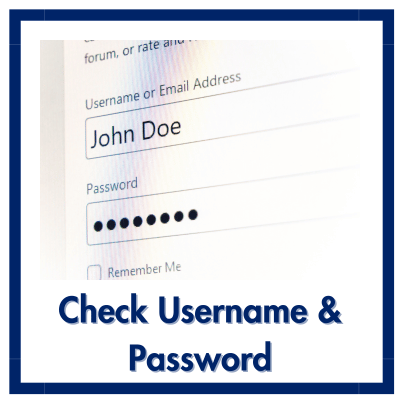
If you’re facing sign-in problem in HBO Max, incorrect usernames and passwords can also be a reason.
Before doing anything, I suggest that you double-check that you are entering the correct username and password. Avoid typos and ensure the Caps Lock is turned off.
Fix 02: Reset Your Password
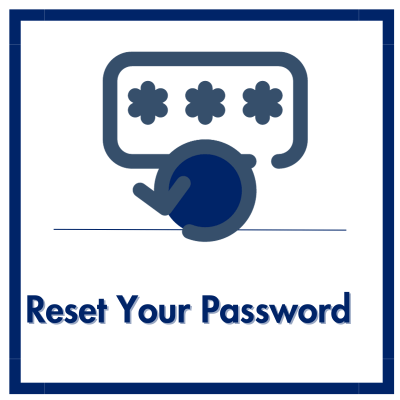
If you’ve forgotten your HBO Max account password, and that’s why you’re not able to log in to HBO Max.
If this is the case with you. You will have to reset your Max password. If you don’t know how to reset Max, follow these steps carefully-
- First, Go to HBOMax.com.
- Now, Go to Sign in >Forgot Password.
- Fill in your email address and hit the Submit button.
- HBO Max will send a password reset link to your email. Check your email and click on the link.
- And follow on-screen instructions to create a new password.
- Now log in with the same on your device and enjoy your favorite content.
Also Check : Fix – HBO Max Stuck On Loading Screen
Fix 03: Clear Browser Temporary Data
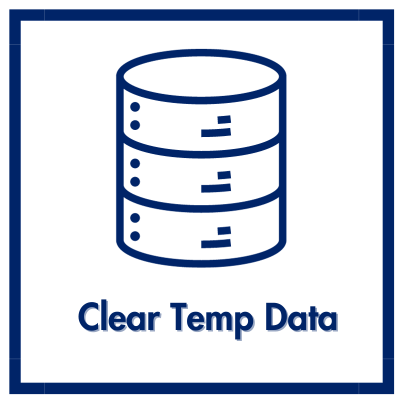
If you’re facing this problem in a particular browser, then the temporary data of the BrowserBrowser will be corrupted.
To eliminate this, you must clear all the browsing data, including all-time caches and cookies.
If you don’t know how to clear these, fret not! Follow these steps-
(Since most people use Chrome browser, this guide is for Chrome; if you use any other browser, you can visit their help page.)
- Open your Browser.
- On the top left corner, click on the hamburger menu ⋮ icon.
- A dropdown menu will appear. Locate the setting, and click on it.
- Go to Privacy and Security.
- Now click on the Clear Browsing Data and change the time range to All Time.
- Don’t forget to check on Cookies and other site data and Cached images and files.
- Now, hit the Clear Data button.
- Now, close the BrowserBrowser, re-open it, and try logging in to Max. Check if it worked.
Fix 04: Clear App Data and Cache
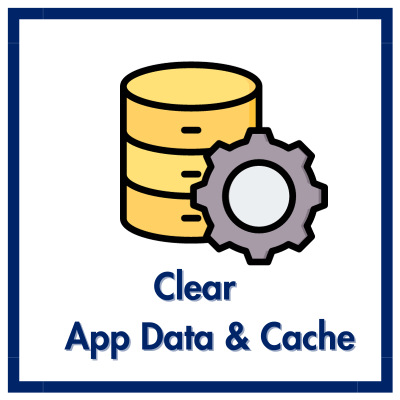
If you’re facing this problem in the HBO Max app, you must clear the app data and cache. You can face sign-in problems in the Max app if some of HBO Max’s files have been corrupted or deleted accidentally.
Follow these steps to clear Max app data and cache
- Open the Settings app, locate the Apps, and click on it.
- Now select the All Installed Apps Option.
- A new screen will appear with all installed apps.
- Search for HBO Max and click on it.
- After that, tap on the Storage tab.
- On the bottom, click on the Clear Data and Clear Cache.
- Now, re-open the Max and log in with your credentials.
Also Check: HBO Max isn’t Working On Samsung TV
Fix 05: Check for Service Outages
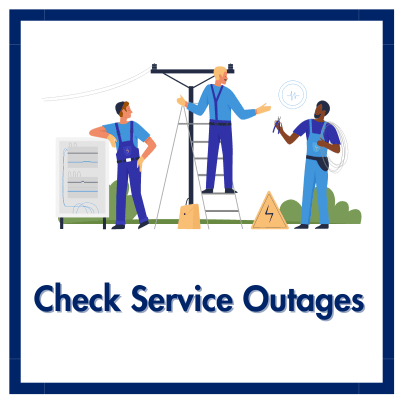
Sometimes, this problem can be due to outages in Max servers.
At times, due to technical issues or unethical activities done by hackers, make Max’s server is down.
During this time, many people face difficulties in accessing Max.
So, verifying if HBO Max is experiencing service outages is important. Sometimes, technical issues on their end could be causing the problem.
You can use downdetector.com to check the Max server status.
Fix 06: Update the App or Browser

If you still need help signing in to HBO Max, your Max app or BrowserBrowser might need to be updated.
Just update the app or BrowserBrowser to the latest version to fix it. And check if this fixes your problem.
If you’re using the latest version of both the Max app and BrowserBrowser, move on to the next solution.
Fix 07: Try Another Device
If you still need help logging in to HBO Max, there may be some problem with your device, too.
So, signing in on a different device to determine if the issue is device-specific.
Fix 08: Check IP Ban

If you’ve typed the wrong password too many times in a minute, then none of the solutions I’ve mentioned above is going to work for you.
Because HBO banned the IP, supposing it is unusual activity, In this case, you’ll have to reach out to HBO Max support and have them manually remove your IP block.
Conclusion
I hope you have tackled HBO Max sign-in issues. Still, if you’re facing problems in signing in HBO Max, let me know in the comment section, and I’ll try to help you as soon as possible.