
If you have been banned from Tinder and are looking for ways to make a new Tinder account, you’ve come to the right place.
Today, In this article, we will share how you can easily create a Tinder account after being banned.
If Tinder has banned your account, you won’t be able to
- You would no longer be able to access your Tinder profile, matches, or messages.
- Tinder may have banned your device or IP address, not just your account. So you can’t be able to create a new account.
- If you paid for Tinder Plus, Tinder Gold, or other paid boosts and features, you’d lose the money you invested as you’d no longer have access.
- All of the people you’d matched and chatted with would be inaccessible.
How To Create a New Account After Getting Banned
It might be very annoying for you that Tinder banned your account. And there is no fault on Tinder’s end.
They ban those accounts that act opposite to their policies. If you’ve done something that doesn’t fit with their policies, they banned your account.
Now you’re searching for ways to create a fresh Tinder account, and once you’re banned, it is pretty hard to create a new account again.
But there are some things that we’re going to share right below. If you keep these things in mind, you can easily create a new account.
#1 Change the Device and reset ad IDs.
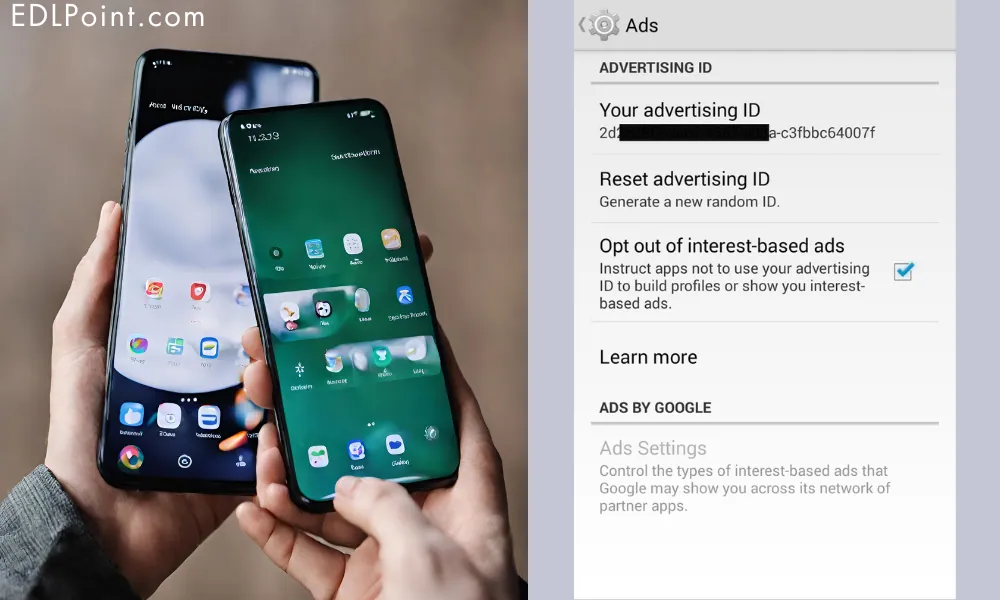
If Tinder has banned your account, then there is a chance that they have banned your device or advertising IDs associated with your account.
So you won’t be able to create a new account. In this case, if you want to create a new account after getting banned, then, if possible, change your device or reset your device ad ID before installing Tinder.
If you don’t know how to reset your ad ID, Well, fret not! We’ve shared an easy-to-follow, step-by-step guide on how you can reset your ad ID.
Here are the steps to disable your advertising ID on both Android and iOS devices:
Android:
- Open your Settings app.
- Scroll down and tap on “Google.”
- Tap “Ads.”
- Toggle “Opt out of ads personalization” to the on position.
- Tap “Reset advertising ID.”
- Confirm that you want to reset your advertising ID.
iOS:
- Open your Settings app.
- Scroll down and tap on “Privacy.”
- Tap “Advertising.”
- Toggle “Limit Ad Tracking” to the on position (green).
Resetting the advertising ID is key for discreetly setting up a brand new Tinder account after getting banned.
#2 Use different login credentials.
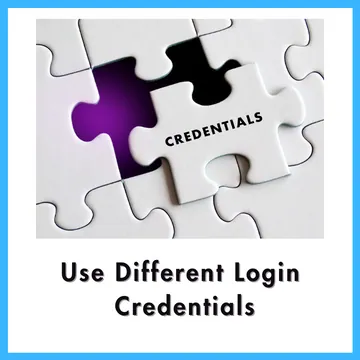
If you’re trying to make a new Tinder account after getting banned, you should avoid using your previous Facebook phone number or email associated with your banned account.
As it will expose you as the same banned person.
So, it is better to create a new email and use a fresh number when signing up for a new Tinder account.
Using new login credentials and photos makes it much harder for Tinder to detect you are the same previously banned person.
#3 Change locations and data

Tinder may take note of specific device identifiers and assign them behavioural profiles after account bans. Two main components they could monitor –
Device IP Address – Tinder notes every device IP address in their database. So, banned accounts could be blocked from creating new accounts with the same or similar IP addresses.
So, when you’re setting up your new account, disable location services temporarily for Tinder before launching it.
Location Data – Tinder is likely to record the typical geographic areas a device actively uses Tinder.
Using Tinder with your new account too close to the banned account’s area could flag it.
Instead of using home/work WiFi networks that provide static IP addresses, use LTE/4G public mobile data instead.
This will assign your device a completely different public IP address that cannot be linked to your original banned account.
#4 Use New Pictures
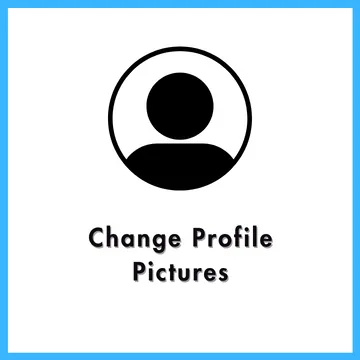
If Tinder has banned your accounts due to spamming or suspicious activities. Now, you’re on the way to creating a new account.
Then, avoid using the same photos as you did on your banned account.
Tinder might use image recognition tech to detect banned individuals making new accounts. And if they found out about you, they might ban your new account, too.
So, it is better to take brand new dating profile pictures to avoid any problems.
#5 Lay low at first.

Last but not least, If you’ve successfully created a new Tinder account. Don’t do many activities at once; behave like you’re a newbie Tinder user.
Tinder is likely to put some enhanced restrictions or monitoring on accounts created after a previous permanent ban.
Rapid right-swiping, messaging tons of matches in a short period, etc., could seem like a bot or bad faith behavior if excessive. And it could lead to your new account being banned.
It’s smart to use the new account organically as you would normally for a couple of weeks.
This “cool off” period reduces eyes on the account while Tinder’s systems rebuild a “trust” profile around the new account.